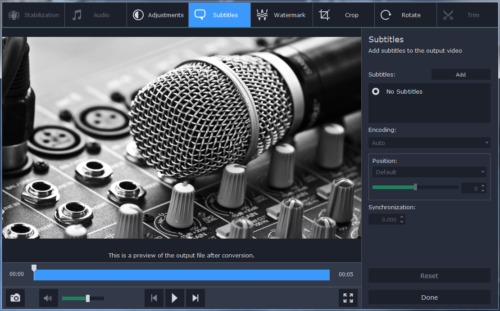 Do you enjoy listening to your music on a variety of different devices including your MP3 player, smartphone, tablet, computer, and various other platforms? Nowadays it is a safe bet that you’ll have at least one device with you at all times – so in theory you should be able to always access your music.
Do you enjoy listening to your music on a variety of different devices including your MP3 player, smartphone, tablet, computer, and various other platforms? Nowadays it is a safe bet that you’ll have at least one device with you at all times – so in theory you should be able to always access your music.
Unfortunately in practice things aren’t that easy, and the fact of the matter is that many devices and platforms are so different that you may not be able to access or play your music on some of them. That is why it is important to know how to convert your music for various devices, so that you can be assured that you’ll always be able to listen to it.
Compatibility Primer for Music
If you want to play a music file on a particular device the one perquisite is that it needs to be in a compatible format. Nowadays there are many different formats in use, though the most common tend to be MP3 or AAC – but others such as AIFF, FLAC, OGG can also be found fairly often.
Devices such as computers have a wide range of compatibility that can be extended easily, but others such as MP3 players, portable audio players, and set-top boxes can be more limited. In short you need to know what audio formats are compatible with your devices, so that you can convert them accordingly.
Simply put, once you know the format that you need to use – you can then look at converting your music using an audio format converter (more on that later). However there are a few special cases that are the exception to this rule.
Digital Rights Management (DRM) on Music Files
The other consideration that is important if you want to play your music on various devices is whether or not they have DRM. Essentially DRM is a way to restrict the use of proprietary music (and sometimes other media).
If your music is on some platforms such as Apple Music or Spotify then it is likely to have DRM that will prevent it from being played on other platforms. While there are ways around this they are not strictly speaking legal, and so you should proceed at your own risk.
Suffice to say if your music files have DRM it won’t be possible to just convert them for other devices. In fact even if they are compatible with the device in the first place it won’t be possible to play them.
Converting iTunes Music
 If your music library consists of songs that you’ve purchased and downloaded via iTunes they will be stored in the iTunes Media folder (which can be seen under the ‘Advanced’ tab of iTunes ‘Preferences’) in AAC format. While AAC is definitely a popular format – it may not be compatible with some devices.
If your music library consists of songs that you’ve purchased and downloaded via iTunes they will be stored in the iTunes Media folder (which can be seen under the ‘Advanced’ tab of iTunes ‘Preferences’) in AAC format. While AAC is definitely a popular format – it may not be compatible with some devices.
Fortunately it is possible to convert iTunes music to other formats within iTunes itself. To do so you should open ‘Preferences’ then click on ‘Import Settings’ in the ‘General’ tab and select the format that you want. After that you can click on the music track to select it and open the ‘File’ menu and click ‘Convert’.
It is worth noting however that iTunes only supports certain formats for conversion such as MP3, WAV, AIFF, and Apple Lossless Encoder (ALE). If you want to convert to other formats, you’ll need a more comprehensive audio converter.
Converting Music Files
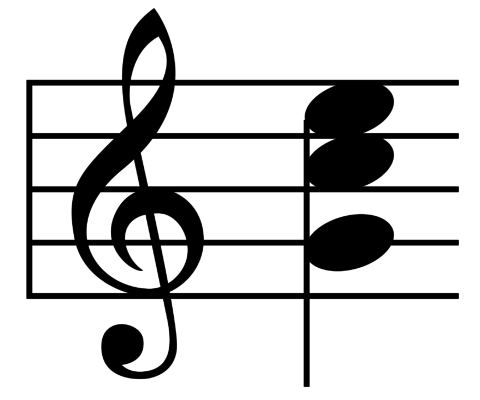 In a more general sense to convert music files you’ll need an audio converter. When you are choosing one you should pay close attention to several factors:
In a more general sense to convert music files you’ll need an audio converter. When you are choosing one you should pay close attention to several factors:
- Supported range of formats to ensure you can convert to and from the formats that are needed.
- Speed of conversion which can be particularly important if you intend to convert lots of music files.
- File size or duration limitations that may be present in some free audio converters.
Nowadays audio converters tend to come in two distinct varieties: Software or online platforms. Using software is generally faster as you don’t need to upload the audio file and then download it again once it is converted. However online platforms can be more convenient as they can be accessed from anywhere.
You Might Also Be Interested In: Best Laptops for College Music Major: What You Need to Know
Some of the popular options that you may want to consider to convert your audio files include:
An online conversion platform that supports a wide range of input formats and can convert to MP3, WMA, OGG or WAV. It has a desktop version as well, that has a few extra features.
One of the fastest audio conversion software options – but at a price. It also has features that will let you rip audio from DVDs and normalize audio levels.
Although technically a video converter, Movavi Video Converter can easily convert audio files as well and act as an MP3, AAC, FLAC or WAV converter. It is easy to use and you just need to add the files that you want to convert and select a format.
In addition to that Movavi Video Converter has other features that may prove useful such as its ability to extract the audio tracks from videos, or split and trim audio tracks. In short you could not only convert your music, but also adjust it according to your needs.
As you can see if you want to convert audio files for various devices, Movavi Video Converter is an excellent option to choose. It will give you a great deal of flexibility, and a ton of features that you can use to handle your audio files (as well as any videos or images too).
So converting files and your videos doesn’t have to be complicated and difficult these days with all of these simple and easy options to choose from! After you review you options, simply follow the guidelines outlined above and you’ll soon have all of your videos converted into the format that works best for you. Let us know which one you choose and how it works out for you in the comments below!