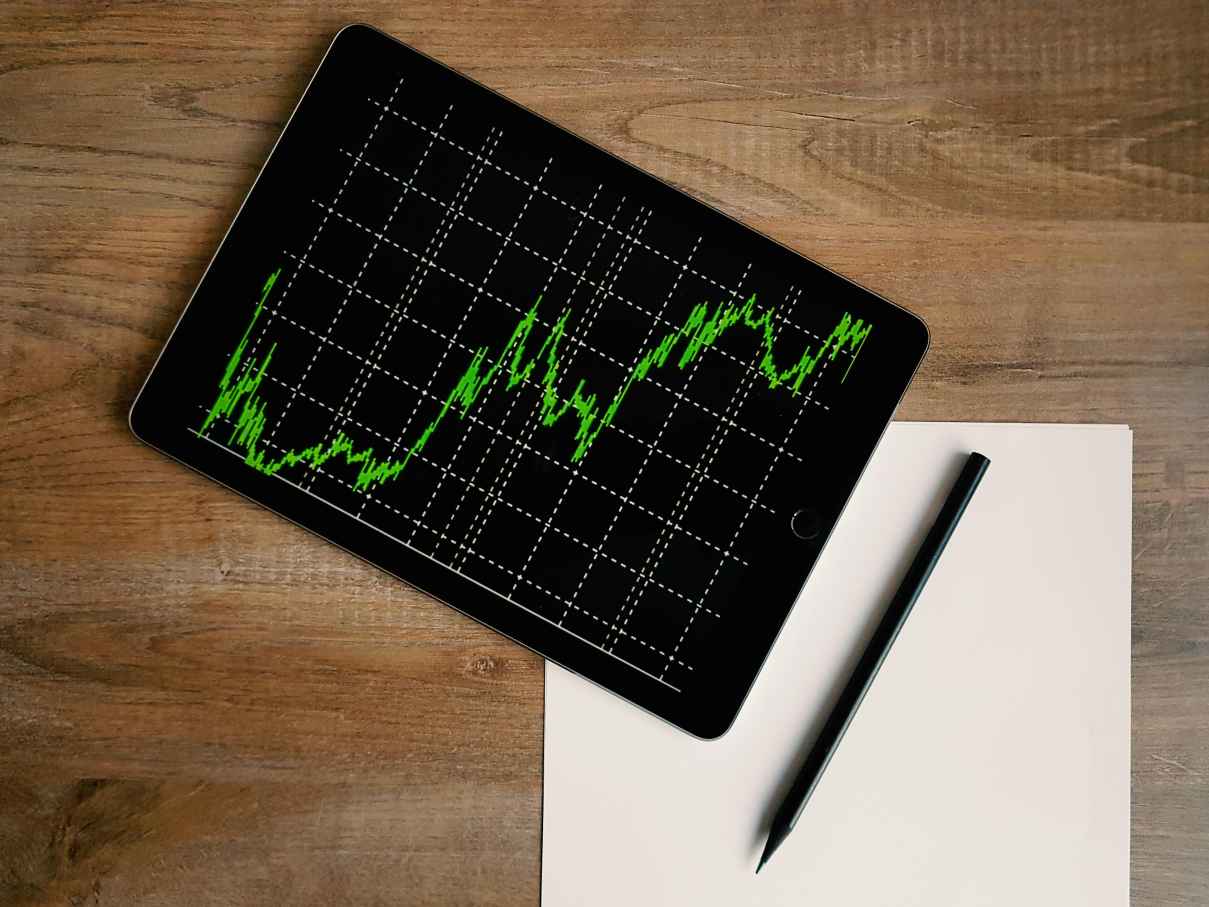ADSS is a GCC broker that was founded in 2010 in the UAE. Today, it has offices in Abu Dhabi, where it is headquartered, and they have a mix of local and international staff.
As an execution-only broker, ADSS is authorised by the SCA in the UAE. They are also a limited liability incorporated under UAE law.
Disclaimer: This review of the ADSS trading platform is written as personal opinion based on my experience trading with the platform. It is not affiliated with ADSS the broker. Traders should also understand that trading spot forex and CFDs involve a high degree of risk and that leverage can further enlarge this risk. Therefore, before trading, traders should ensure that they understand how the financial markets work and be prepared to lose money that may exceed the funds in their account.
The ADSS trading platform
The ADSS trading platform is the broker’s proprietary trading solution. Alongside MT4, it is one of the platforms offered by those with live or demo accounts. Many have said that traders with ADSS may prefer working with MT4 if they have prior experience with the platform or may need a more sophisticated or advanced range of tools, while those who would like to get started trading orwould like to try a new platform should go with the ADSS platform.
Personally, I have found there is some truth to this. MT4 is more complex in design and in interface, which can put off some beginner traders. The ADSS trading platform is more simplistic, though there is no compromise in its functionality and execution speed. Therefore – if you are a beginner trader, the ADSS platform could be a good fit for you.
Also Read: 5 Legit Ways to Make Money Online
How the ADSS trading platform works
First, we can go over some basics of the ADSS trading platform – such as the tools that it has and how it works. It has a clean interface, as mentioned, and the platform is customisable up to a point. The platform can be used on web, desktop, and mobile, and when opened on web, it shows a large chart of the instrument that you are tracking upfront. There are modules on the left and right of this chart view – more on this below – and the screen is generally divided into four parts: the main chart, and modules on the left and right of it, and at the bottom.
Main chart
The main chart is clean, and it can be enlarged as needed. Some key charting features include:
- 5 chart types – OHLC, Heikin-Ashi, mountain, candle, and line
- 5 indicators – MACD, Moving Average, Moving Average Cross, Volume, and RSI
- 5 drawing tools – trend line, Andrew’s Pitchfork, Gann Fan, Fibonnaci retracements, and parallel channel
- 15 timeframes – from 1 minute to 6 months
The chart is colour-coded, and indicators can be added to spot trends and opportunities. It is a simple but effective set-up, and it does not overwhelm.
Modules on the left
There are several modules on the left of the platform interface. These are Products, Watchlist, Positions, Order, and History. All these can be pulled from the menu on the left side, making them very accessible without necessarily cluttering the platform interface.
Modules on the right
On the right is the featured instrument that is being shown in the chart. For example, let’s say I am trading GBP/USD. This then pulls up information about it, such as the buying and selling prices and an order ticket. Tickets include market orders, limit orders, and stop-limit orders, and trades can be placed in real-time with fast execution speeds and minimal slippage.
Modules at the bottom
There is one module at the bottom, and it shows a trader’s open positions. This is great to get a quick overview of how open positions are performing, and it shows profits and losses in real time, as well as the latest prices of instruments being traded, and the margin used. There are also buttons that allow traders to close one or all positions immediately – a good tool designed for efficiency in case of market dips.
Also Read: The Technologies Transforming Payments And Money Management
My review of the platform
After testing the ADSS platform for a few months (I am using the Classic account that was created for retail traders), I conclude that it is well-designed and suitable for not only beginners but anyone who prioritises efficiency and effectiveness in trading. There is little clutter, there are enough tools to find trends and opportunities in the markets, and there is a good range of functionality and tools.
If you are an advanced trader, you may wish to opt for MT4 because truthfully, the ADSS trading platform does miss some sophisticated functions such as one-click trading and trailing-stop orders. The MT4 platform also allows traders to tile charts for quick viewing of multiple instrument price movements simultaneously – which is a feature that may be important to some.
Nevertheless, if you are starting out in trading, the ADSS trading platform is great. ADSS traders can also make the switch between platforms conveniently – this is something I have not tried, but the option is there should you want it. That is another great feature, and it shows that ADSS does care about the loyalty and growth of their traders, allowing them to trade at their own pace and make the switch anytime they want.