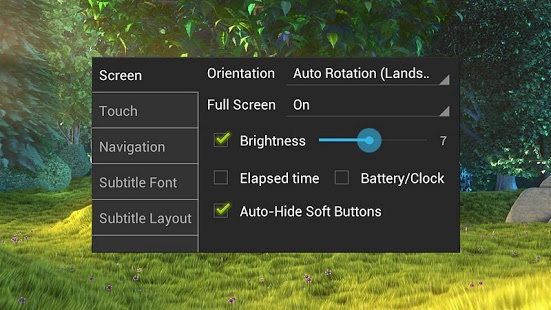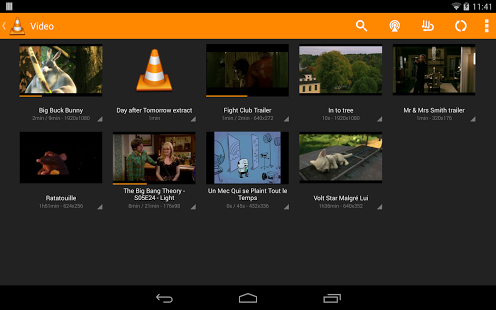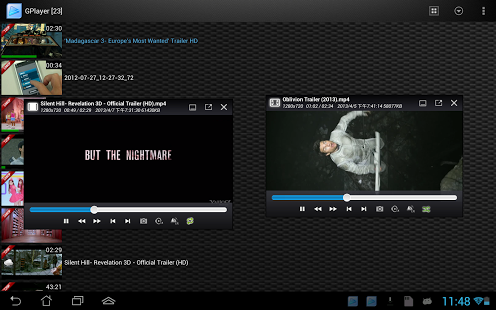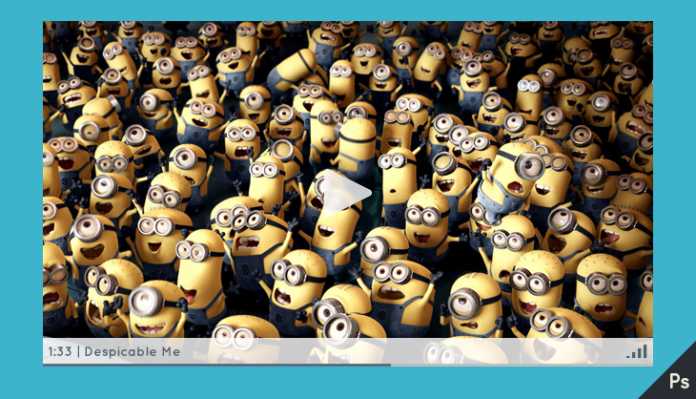
With screens getting bigger and better and there being no dearth of available HD content, now it’s become far more easier for you to transform your Android tablet or phone into a portable theatre.
The going is getting better with each passing day as Android’s open app marketplace and architecture allows users like you to replace regular video players with an exhaustive range of excellent video apps–therefore allowing quick and easy to just the very features that you need.
From highly configurable powerhouses to light, easy-to-use Android video players, you can have them all!
In contemporary times, our world is seeing a lot of technological advances with respect to smart-phones that are getting smarter with every passing day. With every new release, their screen size is increasing and these must-have gadgets are promising to enhance your video watching experiences, in more ways than one. Long gone are the days when you had to resort to computers, laptops or televisions to enjoy watching videos.
With larger screens, better displays and excellent video players, you can enjoy the same experience on your smart-phones too.
Read on for the top video player apps available for your Android devices in the market today.
Wondershare – Free
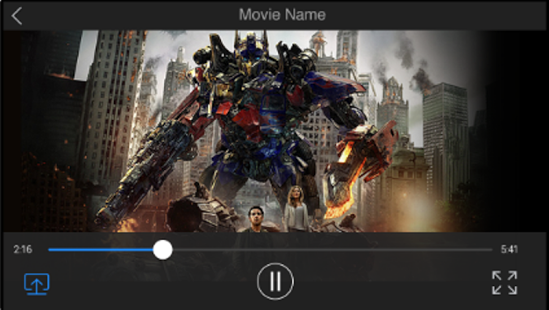 This is an all-in-one video player and video discovery app, where you can easily watch videos online and offline. The built-in browser lets you search for video links across various sites. It plays seamlessly between different android and other devices.
This is an all-in-one video player and video discovery app, where you can easily watch videos online and offline. The built-in browser lets you search for video links across various sites. It plays seamlessly between different android and other devices.
It’s easy to copy/paste video links and save for later viewing on this player. Additionally, you may use its built-in browser to hunt for your videos on a large number of sites, book mark for later use or stream directly to a TV located nearby. Your search for an all-in-one powerful discovery app and video player stops at Wondershare.
MoboPlayer – Free
 MoboPlayer is a video player that supports all video formats without the need of conversion. It recognizes the videos from any folder in your phone.
MoboPlayer is a video player that supports all video formats without the need of conversion. It recognizes the videos from any folder in your phone.
You get great support for subtitles too , which includes formats such as SRT, ASS and SAA. Here, the video files can be sorted by name, size, format and resolution. You get multi-audio streams and multi-subtitles for better viewing experiences.
It supports WIDI, DLNA and all other dual-displays. It has an interesting floating window feature taht keeps the video window on top of other apps when you are texting, calling or using your phone.
VPlayer – $4.99

Vplayer supports most of the file formats and has a consistent video playback. It has the ability to copy, paste and the links from YouTube and Vimeo. You can save these links and view them later without any interruption.
The settings offer you a lot of options to view the video as per your preference, like video orientation, hardware decoder, background playback, audio balance (L/R) to name a few.
It supports multi-thread codecs and it supports multiple audio tracks, internal subtitles/ external subtitle files, and stream video directly from the net. With Vplayer in place:
- Access your DLNA/ Wifi/UPnP/ Face book/DVR/ NAS/Gmail /Dropbox videos seamlessly;
- Play YouTube videos directly on the app;
- Enjoy its HW accelerated Media player that’s specifically built for Android;
- Get lesser battery drains than other SW based players like MX Video Player or Mobo Player and so forth.
BSPlayer – $6.99
 This is a general media player and it supports hardware accelerated video decoding, automatic subtitle search and buffered network playback from SMB shares. It increases playback speed and the battery consumption is at its minimum. With aspect-ratio adjustments and zoom features, you can modify the video as you want.
This is a general media player and it supports hardware accelerated video decoding, automatic subtitle search and buffered network playback from SMB shares. It increases playback speed and the battery consumption is at its minimum. With aspect-ratio adjustments and zoom features, you can modify the video as you want.
There is a child lock feature too which prevents accidental change of videos.
The “pop out” viewer feature lets you view videos in a window above your other apps, ensuring that you can view the video even as you do some other work on your phone. Its features include:
- Plays most video formats, along with those that are not natively supported on your phone (through software decoding);
- Multi-core hardware codes for supported video formats and hardware (allows grants good playback speed and more battery life);
- Supports subtitle formats like SRT, ASS, and SAA; along with built-in subtitles for MKV, MPV and MOV formats.
MX Player – Free
This video player app has some really powerful features. There are various swipe gestures to control the video and zoom it with ease. Its subtitle controls, aspect ratio and screen lock make your video viewing experience really pleasant. The app has software and hardware decoding to support different file formats.
There is a feature which lets you resume the video from where you have left and you can switch to portrait mode very easily.
- Useful for playing all movie files like .3gp, .avi ,.mkv, .divx, .f4v, .flv, .mp4, .mpeg and many more;
- Processor optimization;
- Dynamic changing of audio tracks;
- Better hi10p support;
Real Player – Free + in app purchases
This player can play videos through any folder on your phone. It can search for all kinds of video files on the web through its built-in browser and serves them within this app directly. There are voice commands for search and you can auto bookmark the videos. Once the videos are bookmarked, you can view them as and when you want.
The playback can be controlled even when the phone is locked. The 10 second skip control enables you to rewind and forward the video by 10 seconds. This app is capable of being moved to your SD card too.
Arguably, one of the best Android video players on the racks of Google Play Store!
DicePlayer – Free + In-app purchases
DicePlayer offers a clean interface and is extremely user-friendly. It has features such as network support and pop-up play. In addition, this app has a view lock, excellent playback controls, playback speed controller, multiple audio and subtitle track, subtitle sync calibration and aspect ratio adjustment.
With network support, you can stream videos through FTP/ Windows share/ WebDAV.
VLC Beta – Free
This is an open source cross-platform multimedia player that plays video files of any format file. It comes with multi-audio and subtitle support along with aspect-ratio adjustment. With the sleep timer, you can set the app to switch off at a certain time, thus preventing battery loss in case you doze off.
The beta version has a lot of interesting features, which may increase once the final version is launched.
You Might Also Enjoy: 10 Top Gaming Headsets, Pick the Best Gaming Headset!
RockPlayer 2 – Free + In-app purchases
This app has one of the best user interfaces that enhance the touch interface experience. There are different gesture controls like two finger tips, pinches and swipes to view the video the way you please. There is a customizable control bar that has programmable buttons.
It supports videos of any format. The video files can be exchanges over various devices over wifi through this app.
Archos Video Player – $0.99
This app is known for its hardware that supports accelerated playback of different formats on different devices. You can neatly organize the videos in numerous folders, making it easier and faster to locate the files. The layout and design is really simple yet beautiful.
You get network playback support, subtitle support and a subtitle downloader, automatic retrieval of show and movie details and poster art; and a visually impressive library view.
GPlayer – Free + In-app purchases
This video player supports videos of different file types. It has features for playback controls and aspect ratio adjustment. One of the most popular features is the floating window that allows you to view the video even when other apps are open on your phone.
The window mode supports multiple videos to be opened at the same time. It works without any lag on full-screen mode.
mVideoPlayer – Free
This video player is known for its rich media library management. It scans all your video files and automatically downloads all the posters and information of the movies and TV shows you load. It supports multiple subtitles.
You get the ability to bookmark various videos to view them later without any interruption. You can play videos of any format.
Are you all set to enjoy uninterrupted video viewing with these Android Apps?
Everyone is supremely caught up within the walls of their offices these days. With working hours getting longer and tiring, recreation becomes an important segment of the day.
For most people, recreation comes in the form of movies and TV series. With the best Android video players, you can enjoy watching your favourite movies, series or videos whenever you want.
The quality of your videos isn’t compromised and you can enjoy watching them on the go too. You don’t need to come home to watch them.
So, download your favourite shows or movies, download any of these good video apps and start enjoying the videos.
Don’t wait any longer. Make recreation the most awaited part of your day!