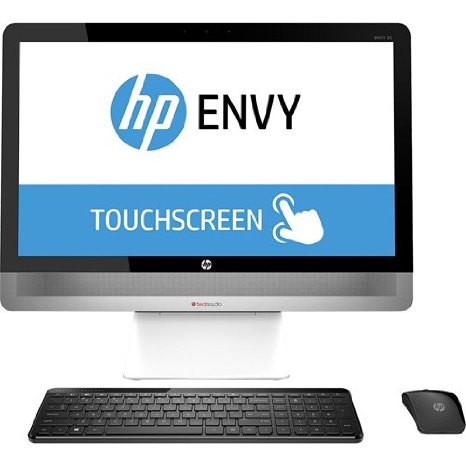(Updated September, 2017) When we talk about an All in One computer, what are the basic features in a PC that make up the best All-in-One computer? Presently the big screen All-in-One PCs are considered the best dual purpose PCs. You can use them for PC games, use the productivity apps, work and to surf the web too. Thanks to technological enhancements that allow you to use the HDMI in/ out ports to connect to XBox or you can use cable plugins to connect the PC to a set top box and watch TV. It really makes it a multi-purpose computer!
Let us go through a detailed review as to why should you go for an All in One PC and what are the features that you should look for in an All-in-One PC.
What is appealing about All-in-One computers?
An All-in-One PC is a great addition to your office or home. The design of any computer is one of the important features and is outstanding with an All-in-One PC. Essential components get smoothly fitted into the monitor or base, thus saving you from having to find a place for a bulky tower. (And no matter where you place them, they always create a mess!) The clean and minimal wireless look gives a classy effect to the room. All-in-One PCs have top of the chart robust features, packed in a sleek design to enhance the look of your office, family room or any space. If you buy an All-in-One desktop, there is no need to buy separate monitor. Plus time for installation and setup is minimal making it faster to start using it after activation, unlike traditional PCs.
What is the best All in One computer and what should you look for?
When making a choice to purchase a new computer, you want to make sure that the one you select has the right features for you. Here’s an overview of some of the important feature that you should look for in an All-in-One computer.
Systems Performance
This will decide how well your PC will operate. If you are a graphic designer or a photo editor then a home computer, whether it’s a PC or Mac, with high resolution display should be your first choice. Go for the 6 GB RAM and 64 bits processor at least. Many All-in-One computers have 1 TB memory. If you want to browse or play movies or video games quickly, higher end brands tend to load faster. If you want to run huge movie and music collection, then large hard disk space is essential. Since you cannot upgrade components in an All-in-One computer so think of how much speed, processing and hard drive you will need. If you want the computer to run for several years then go for larger hard drives and setups, unless you plan to use an external hard drive storage.
Features
For those of that want an All-in-One computer we expect that it will easily connect to plugins whereby you can comfortably watch movies or play games. For this you want to make sure that your all in one PC has an HDMI in/out port to connect to game consoles, Blu Ray drive or the TV. This gives you the flexibility to watch long movies, listen to music and play games with friends and families. You can have Ample 3.0 or 2.0 so that you can connect to external devices like peripherals or hard drive without running out of space. Some of the higher end All-in-One models come with Thunderbolt port to make data transfer faster.
You Might Also Enjoy: What Tablet Should I Buy? Find the Best Tablets for College
Design
The design aspect of a computer cannot be neglected especially in an All-in-One computer. Most of today’s PCs are light weight and portable and can be moved from one room to another, which is a major a plus if space is limited. The virtually wireless look and the gigantic screen give a classy, high tech feel to your office or room. The design factor definitely adds an aesthetic appeal to your choice.
If you ask me I would say an All in One PC has the best combination between laptops and stationary PCs. They remain light and portable but offer powerful features.
There are many All-in-One reviews in the market, but let us look at the top 5 All in One computers from our analysis and research.
Best All In One Computers – 2017 Reviews
HP 19 Inch All in One Computer – Under $400
 The HP 19 inch All in One is a #1 Best Seller on Amazon! And at a price point of under $400, it’s not hard to see why.
The HP 19 inch All in One is a #1 Best Seller on Amazon! And at a price point of under $400, it’s not hard to see why.
This machine has a 19+ inch screen, with an Intel Celeron 2GHz Dual-Core processor which is enough for most tasks. In terms of memory, the HP All in One has 4 GB DDR3L-1600 SDRAM plus a 1 TB hard drive. Overall, this machine should cover most needs that kids or a home would have. It comes loaded with Windows 10 and includes a white wired keyboard plus USB wired optical mouse.
Dell i3265 Inspiron All in One Desktop – Under $500
 The Dell i3265 Inspiron All in One Desktop is an Amazon Choice selection and fits most budgets with a price point of under $500.
The Dell i3265 Inspiron All in One Desktop is an Amazon Choice selection and fits most budgets with a price point of under $500.
This sleek, white all in one has 6GB memory and 1TB hard disk drive (HDD) which will offer up plenty of bandwidth to keep your movies and games running smoothly. A solid 22-inch all-in-one desktop with brilliant full HD display for sharp, clear viewing. Dell’s Inspiron 22 All-in-One has multiple I/O and USB ports to connect all your devices not just one or two like some other models. Plus it comes equipped with 802.11ac WiFi for fast, long-range wireless.
We love the one cable plugin setup! It makes it easy for anyone to get up and get going with this All in One.
Dell OptiPlex 7450 All-in-One PC – Best Laptops Under 1000
 If you’re looking for an all-in-one PC that is packed with features and reasonably priced, then the Dell OptiPlex 7450 is definitely worth checking out. The Dell OptiPlex 7450 is one of the few high-end, all-in-one PCs that can actually deliver high performance without costing more than $1000. The Dell OptiPlex 7450 is ideal for every work environment as well as for home use.
If you’re looking for an all-in-one PC that is packed with features and reasonably priced, then the Dell OptiPlex 7450 is definitely worth checking out. The Dell OptiPlex 7450 is one of the few high-end, all-in-one PCs that can actually deliver high performance without costing more than $1000. The Dell OptiPlex 7450 is ideal for every work environment as well as for home use.
The Dell OptiPlex 7450 comes with a 23.5-inch 4K In-Plane Switching (IPS) touch display that truly delivers 4K quality as well as being vibrant and colorful making it perfect for video viewing. I’ve used the Dell OptiPlex 7450 for quite some time and can say for certain that it offers the best bang for the buck. It’s powered by a 7th Generation Inter Core i5 processor and 8GB DDR4 Ram which makes it extremely powerful and smooth making it ideal for any kind of work environment. With a 500GB storage and adjustable stand, this all-in-one PC provides everything you could need from a desktop PC. The only downside is that the USB ports are somewhat hard to reach and are limited in number.
Dell XPS 27 (7760) All-in-One PC
 All-in-one PCs aren’t designed for gaming but some are exceptions that deliver an amazing gaming experience thanks to their high-end performance. The Dell XPS 27 (7760) is one such all-in-one Desktop that might be costly but definitely provides more than enough power to cover the increase in price. The Dell XPS 27 is a 27-inch 4K touchscreen all-in-one desktop that manages to deliver a gaming experience that’s just as good as a desktop PC.
All-in-one PCs aren’t designed for gaming but some are exceptions that deliver an amazing gaming experience thanks to their high-end performance. The Dell XPS 27 (7760) is one such all-in-one Desktop that might be costly but definitely provides more than enough power to cover the increase in price. The Dell XPS 27 is a 27-inch 4K touchscreen all-in-one desktop that manages to deliver a gaming experience that’s just as good as a desktop PC.
The Dell XPS 27 has a simple and minimalist design that adds a professional look to it but under the hood, it’s a powerhouse. The Dell XPS 27 is powered by a 6th Generation Intel Core i7-6700 Processor and 16 GB DDR4 Ram that you can extend up to 64 GB to deliver an all-in-one desktop that rivals regular desktops. The 4K UHD Display with Touch and Articulating Stand is truly the star of this computer. It also has an AMD R9 M485X GPU which means that it can run most games like Overwatch and DOTA 2 at 60FPS at peak setting easily. It’s absolutely gorgeous, to say the least. I’ve watched a couple of movies on it and find that it is definitely worth the money.
Apple iMac All-in-One PC
 Let’s be honest: We all knew Apple’s iMac was going to make the list, right? As far as the best all-in-one computers are concerned the Apple iMac is definitely your safest option. When you buy an all-in-one computer, there’s always a small chance it won’t be as great as you thought it would be. The one thing that the Apple iMac has that no other all-in-one PC has is trust. The Apple iMac is one of the few all-in-one computers that hasn’t let people down yet. Apple’s iMac delivers spectacular performance with its 3.8GHz quad-core Intel Core i5 processor, 8 GB Ram, and 2TB Fusion drive.
Let’s be honest: We all knew Apple’s iMac was going to make the list, right? As far as the best all-in-one computers are concerned the Apple iMac is definitely your safest option. When you buy an all-in-one computer, there’s always a small chance it won’t be as great as you thought it would be. The one thing that the Apple iMac has that no other all-in-one PC has is trust. The Apple iMac is one of the few all-in-one computers that hasn’t let people down yet. Apple’s iMac delivers spectacular performance with its 3.8GHz quad-core Intel Core i5 processor, 8 GB Ram, and 2TB Fusion drive.
For graphics, the Apple iMac has a powerful Radeon Pro 580 and 8GB Memory that ensures the stunning Retina 5K 5120 x 2880 P3 display delivers the best possible experience. If you’re looking for a home-entertainment computer or a high-end computer for your office, then the Apple iMac is one of the best all-in-one PCs of 2017.
You Might Also Enjoy: All in One vs Desktop Computer: Which is Best?
The above five rank at the top for the best All in One computer in the PC market. With this info for a base, you can now determine what and how you will use your computer and what features are important. If you have limited space and want a PC that looks great in any setting, go for these kinds of All-in-One PCs.
Let us know what you think in the comments below!
Best All in One Computers – 2016, 2015 Reviews
XPS One by Dell – No Longer Available
Although IMac have led the way in this category XPS Dell One outshines the rest. If you want an uber stylish PC with power packed features then this should definitely be your buy.
It is powered by a fourth generation Intel core processor and has Windows 8.
It has really bright text and the most versatile touch display features. Included in this system is I Adobe RGN quad HD panel and articulating stand.
Samsung Series 7 – No Longer Available
The aesthetic design sense of this Samsung Series 7 is shown in its design mechanism and 23.6 inch display screen. The core i5 processor helps provide everyday smooth performance.
The power button is on the front. The series 7 comes with plenty of ports. In few words it delivers a solid nice looking a All in One PC. Gaming is a demotivating factor in this all in one PC.
Acer Aspire 7600 U – No Longer Available
The Acer Aspire 7600 U is a nice looking option to consider! It has a mesmerizing look with 27 inch touch screen, edge to edge glass bezel and clear glass base.
It holds a third generation Intel i5 core processor, 8 GB RAM and a discrete Nvidia Ge force GT640 M graphics card. This All-in-One has 1 TB of hard drive space and a built in 4.0 bluetooth. It has Blu ray optical drive and runs Windows 8.
Dell Optilex 9010 Alo – No Longer Available
The USP of the Dell Optilex 9010 All-in-One PC is its articulated stand and VESA mount point. The double jointed stand allows you to move the screen up and down and slightly forward. The standard VESA mount point can be well articulated for a versatile placement.
The keyboard is the first of its kind, a chiclet style unit that have been found on a desktop. From the practical point of view it is one of the best Aios on the market.
HP Envy 23 do60 quad Touchsmart – No Longer Available
This All-in-One PC delivers superb performance and comes in a sleek design. It has got a sturdy build and uses the third generation Intel core processor. It has 12 GB RAM and an impressively large 3TB memory hard drive. It also offers a 23 inch touch screen and Bluray optical drive. It has got a built in 4.0 Bluetooth and WiFi 802.11 a/ b/g/n. The Envy 23 Touchsmart also offers Windows 8.