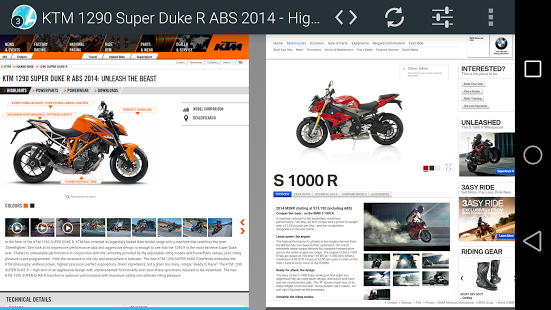(Updated June, 2017) Back in 2007, Steve Jobs had introduced the very first iPhone and said that its internet browser would be one of the primary features of the phone. Who would have thought that it could really work, but the trend is still continuing till date.
Nowadays, smart phones are considered to be more than just communicating devices. They play the additional role of a media player, manage information and data, act as a smart gaming device and help you perform all kinds of casual browsing activities too.
It has become a habit in most of us to get up in the morning and check our mails and browse through our favorite sites, before turning on the computer. Android phones have an advantage over iPhones as they are open-sourced in nature and there is a wide selection of web browsers that one can choose from.
You will like: Best Laptop Brands of 2016
For instance, the Google Play Store has many such options which makes it easy for users to pick out the best web browsers for the Android enabled devices.
Read on for an exciting list of the most popular browsers and select the one that best addresses your principle needs and requirements.
Timeline of all android web browsers with their previews
Opera Mini Web Browser
https://www.youtube.com/watch?v=UsHWAvDqWz8
There is no doubt that Opera is sitting in the top most position. It is light and fast and users find it very convenient to navigate through the many features of Opera Mini.
It is a free web browser which helps in loading data quickly and in an accurate fashion. The server of this browser compresses the data at the very beginning itself, so as to make the act of data loading faster than otherwise.
It is much easier to open sites like YouTube, Facebook, Yahoo and Google with the Opera web browser, when compared to any other browser.
Maxthon browser
Maxthon web browser for Android phones is very smart, fast, simple and completely secure. There are some fantastic features in this browser; like you can choose your own theme and skin, sync it with the cloud, enjoy its RSS reader- widget and experience its power packed download manager.
You may also like to experience its many advantages of tab browsing, super gesture, speed dial, powerful personalization and amazing speed.
The application is free and can be easily downloaded from the Android market.
Chrome Web browser
Chrome has some great features that are compatible with all Android devices globally. So, if you are using Jelly bean or ICS on your device then it is a must to download Chrome, in fact you might even have it already! It supports bookmark syncing and mode browsing.
In one of its updates, it also started to support tab syncing, search syncing and more. Chrome for Android has a very fast speed and it also optimizes mobile for extraordinary browsing fun.
20 Top Android File Manager Apps – Do you Have One?
Dolphin Browser HD
Dolphin web browser is one of the fastest, elegant and the most powerful browsers on the racks of Android Play Stores. It is very smart too. You can engage and interact with the web through your device in quickly and smoothly. The Dolphin works intelligently with all Android phones and comes in handy when you have to work and commute at the same time.
You can open just about any web page that you want to read with just a single click and customize its look, sound and feel with some add-ons. There are no distractions and the display is very elegant and easy to navigate.
Atlas Web Browser
Atlas web browser is an ad-free browser. It also has ad-blockers and privacy related add-ons. But this is not the most prominent feature which the browser has on offer. Atlas web browser allows users to work on two web pages at a single point of time.
It also has various navigation and zooming options and it is a lot of fun and really neat to work with. In other words, it is a pleasure to use this web browser.
Mozilla Firefox
https://www.youtube.com/watch?v=8IEM17OaCqc
This web browser is a legend in the field of personal computers; and it is a solid performer since its inception. Positive user reviews and regular updates have made this browser very popular among users. Mozilla is very safe and boasts of benchmarked privacy features which make it safer for you to navigate for a longer duration.
Here, you will find it easy to synchronize the history (and other) tabs, passwords and bookmarks alike.
Look out for some really amazing new features of Mozilla Firefox later this year, which is likely to only make it more popular.
Also read: Android 101 – Interesting Facts, Stats, History [Infographic]
Dolphin Browser Mini
This web browser is simple, fast and new; along with being very elegant, valuable and powerful. It is easy for users to work on this web browser. Its amazing speed dial feature, located on the homepage, is very distinctive and offers cool experiences for young people.
The menu design is fantastic and there is an additional feature called the ‘copy text’ which is very powerful too–you will love to use this mini browser!
UC Browser
This is a full featured web browser for the handheld devices. The browser is reputed to be the fastest among all the browsers and boasts of fantastic compression of data, stable functions and reliable download management tools. UC Browser was launched along with the cloud computing structure, which was pretty revolutionary at that time. There are two types of browsing facilities in this web browser–full function and data saving.
These features provide some of the best browsing experiences for users and are being downloaded with a lot of enthusiasm by pros and amateurs in the field of information technology.
It is also easy to navigate, has a set night mode and comes preset with plenty of browsing options.
Boat Browser Mini
This is a very clean and fast browser. It is user friendly and has a good user interface. Boat browser has some fantastic features which have impressed a lot of users worldwide. The browser renders and loads pages very quickly. It supports the coveted multi tab feature and has different themes in its gallery.
You can make shortcuts to web pages by using its multi-touch pinch zoom functionality.
It is also very easy to add bookmarks via this browser. Indeed, it’s one of the top ranking web browsers of Android –would you like to give it a try?
Puffin Web Browser
https://www.youtube.com/watch?v=qMT0oEkQdlI
This web browser is free and claims to be one of the fastest browsers of all. You can now download various cloud features with the help of its flash support. Puffin web browser is a very fast mobile browser and does not support ads. You can download it to get unlimited flash access for better browsing experiences. The web browser is free for all users and provides educational content as well.
Ninesky Browser
In this web browser, tabs are set on the top and the interface of the browser in such a way that it hides them whenever it finishes loading a page. You can jump to another tab by clicking on any icon given on the toolbar located at the bottom of the page.
A window will open to show thumbnails of the active pages, which can be easily accessed by tapping on them lightly.
Mercury Browser
This browser first became famous in iOS but has now available for Android phones as well. Among the entire range of web browsers, the Mercury browser is one of the newest and has a strong competition to win over. But this web browser has gained popularity ever since it was launched.
It has fantastic features which allow users to import bookmarks, personalize their web-pages with themes and add-ons, navigate easily, etc.
Next Browser
This browser has been developed by the very famous app developers of the equally reputed ‘Go Launcher Team’, whose apps are well known for their extensive and quality features. It has plugin support, refreshing interface, gesture support and tabbed browsing.
The browser has a content discovery feature as well, just like the browser. It also serves as a RSS reader and allows users to save articles for offline reading.
Brave Browser
 Brave Browser is one of the most recent new releases to the browsers for Android devices list and actually manages to deliver quite a few features that make it one of the best Android Web Browsers of 2017. Brave Browser came out in 2016 and quickly made a name for itself.
Brave Browser is one of the most recent new releases to the browsers for Android devices list and actually manages to deliver quite a few features that make it one of the best Android Web Browsers of 2017. Brave Browser came out in 2016 and quickly made a name for itself.
One of the most noticeable features about it is its built-in ad-blocker which manages to decrease the amount of pop-up ads and on-site ads considerably along with blocking third party cookies and scripts. The browser is relatively fast considering all its features and its UI is aesthetically appealing without seeming too cluttered.
Flyperlink
 Flyperlink is the best Android web browser for anyone that likes to multitask.
Flyperlink is the best Android web browser for anyone that likes to multitask.
It’s also something to check out because it now includes a Chrome custom tab support. Flyperlink allows you to easily access the browser or keep pages open in the background.
Once you launch Flyperlink you can minimize it in the form of a small bubble on the screen which you can click to open any webpages. If you like to multitask, open web pages while playing a game or watching a video then Flyperlink is definitely the best Android browser for multitasking which you should definitely check out.
Chromer
 Chromer is the fastest browser for Android as well as being more unique than most other browsers out there.
Chromer is the fastest browser for Android as well as being more unique than most other browsers out there.
Chromer doesn’t act exactly like an Android browser but, rather, has dedicated an internal Chrome custom tab to each page which results in faster and smoother browsing. This is one of the most secure Android browsers currently available considering it’s constantly updated with security patches and the developers genuinely try to make this browser a great experience for everyone.
Browser and Web Explorer
This web browser is pretty fast on Android tablets and phones. It gives an intuitive experience to the user and is very simple to learn. One of its highlights is that it functions at very high speed.
Browsing with this particular browser is very user friendly; as it can be custom-defined in accordance to the specific requirements of varied user. It is easy to personalize the home screen, customize the settings and control gestures through this browser.
Moving Forward
Love them or hate them, they are the best browsers in town and are your window to the exciting world of internet – be it on your tablet, laptop or phone.
The unfussy types among you would be just as happy with Chrome or Firefox, as you would be after downloading the Dolphin or Opera; but then, it is good to understand the various features that these innovative web browsers have up their sleeve.
With this in view, we have streamlined some biggies, and also some not-so-biggies that are freely available on Google Play—just take a closer look and find out more about the features that you may have been missing by sticking to your old browser guns.
The above mentioned browsers are some of the most efficient browsers which will go a long way in helping you select the best in class web browsers for your Android device.
All the best!
Past Winners in the Best Android Web Browsers – 2015 & 2016
Here’s some others that have made our list in prior years. Perhaps one of your favorites are listed here? If you are looking for more ideas for the top Android web browsers, these contenders are worth exploring.
One Browser
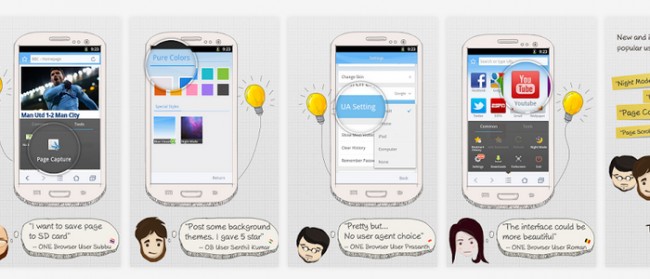
One browser has a new engine which increases the overall browsing speed by 47 percent. This web browser offers users the fastest downloading speed and has a very effective file management system in place. It compresses pictures and optimizes website with up to 85 percent of traffic saving.
It allows users to view websites smartly and automatically switches to the basic version, to give higher speed when needed.
NetFront Life Browser
This web browser, unlike the traditional ones, goes the unconventional way to support smooth navigation in open websites. NetFront Life Browser shows browsing history and bookmarks through a 3D user interface which makes it seem like you are flipping through folders in a rack or a file cabinet.
If you set up this interesting 3D interface, then every file that you open will be arranged in carousel style—that’s the unique feature of this browser.
XScope Web Browser
The default skin of this browser seems like what could be assumed as the Android- ized version of Chrome, beginning from the shape to the color of its tabs. The icons in the toolbar located at the bottom of the web page show large enough thumbnails of the open website.
You can tap on a thumbnail to open a corresponding page from here. XScope has some really cool features; like it can darken the page, copy text and import bookmarks from Google.
You need to try this browser if you are looking for some handsome features and great ways of going about your work or play-time alike.
iBrowser
This excellent and fast web browser allows you to get easy access to some of the easiest ways of using your web time on any Android device. The first choice for over 10,000,000 mobile users in India, the iBrowser is amazingly fast and light weight.
Along with saving valuable data costs, it makes the act of downloading and browsing on wireless devices easier and smoother. Its Version 2.8 features new homepage layout; speed dial facility for business partners, faster browsing speed for certain web sites, and a lot more.
Since it’s totally free, it allows you to explore new music, videos, friends, chat apps, and hours of unlimited fun—anywhere, anytime.