Are trying to decide what is best, a laptop or a chromebook? You know what they are but do you really know the difference between Chromebook and Laptop? If you don’t, you aren’t alone! There are a lot of us that find it a bit difficult to clearly understand exactly what are the differences and which is best to buy. So that’s why we decided to dig into chromebooks and laptops to see what work best and when!
If your lap top is on its last legs, you may find yourself thinking about getting a chromebook since you’ve heard how cheap they can be. However, before you hand over your money, you need to be sure that the device will meet your needs. As much as the price matters, you need to be sure that you will not regret getting your device shortly after you make the purchase.
top is on its last legs, you may find yourself thinking about getting a chromebook since you’ve heard how cheap they can be. However, before you hand over your money, you need to be sure that the device will meet your needs. As much as the price matters, you need to be sure that you will not regret getting your device shortly after you make the purchase.
Chromebook vs Laptop Review 2018
-
Operating System
Chromebook
A Chromebook runs using Google’s OS. The operating system is simply the Chrome browser that has been designed to be similar to the Windows desktop.
It is lightweight compared to Mac Sierra, Windows or the Linux operating system and it automatically updates and the updates tare faster and easy compared to some other operating systems.
Laptop
Depending on the laptop you have, you might find yourself having a Linux or Windows OS, and if you have a MacBook, you will have the Mac OS Sierra system on your laptop.
The operating systems take longer to update compared to the Chromebook, and they have to restart for the new features to get included. Most of us have had the experience of walking away to get a drink and coming back and finding our system still updating!
-
Chromebook vs Laptop Applications
Chromebook
The Chromebook only uses web based applications. Most applications launch as new tabs and only a few of them open in a separate window. The Chrome operating system will not allow you to download any applications. However, there are alternatives available in the Chrome Web Store that you can use.
Google is also trying to bring Android apps to Chromebooks. You do not need to be online to run a Chromebook as you can watch movies offline and edit Google documents offline.
The application updates are automatically downloaded and installed without having you restart the device.
Laptop
You can install Microsoft and Mac applications that you can use on the laptop, basically like you’ve been using any computer – desktop or laptop to date. You do not need to be online to use the applications.
While you can set the updates to download and install automatically, you might need to restart your laptop for the updates to take effect.
For those considering a decision of chromebook vs laptop for college, anything beyond taking notes and video viewing is likely to require a laptop over a chromebook.
-
Price
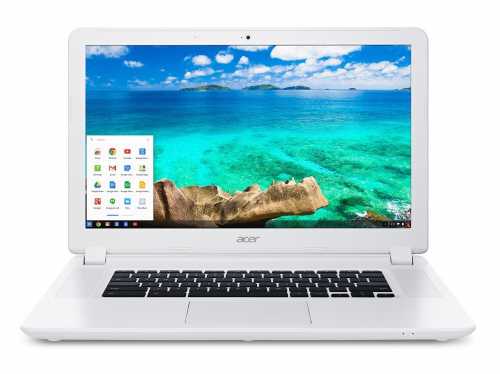
Chromebook
The Chromebook is priced at around $200, and there are few that go for over $500. So if you are looking at a chromebook vs laptop for a 10 year old or younger kids, this might work well since its affordable and most kids that age don’t have a high demand yet for applications and resource intensive programs that would require a laptop.
Laptop

There are few entry-level laptops you can get at less than $200. However, you cannot get a MacBook laptop at that price. Most of the top laptops cost more than $500. And for current year models, you might well be spending more. However, by last year’s version or a used model and the price point drops substantially.
-
The display and build quality
From the outside of a Chromebook and the outside of many laptops, you cannot distinguish between the two when you look at most brands and models since they both have plastic enclosures and low-resolution displays. However, one of the exceptions applies to MacBooks since they have aluminum retina displays.
-
Storage
Chromebook Storage
Chromebooks mainly rely on cloud storage. They also have speedy SSDs that do not have a lot of space. Since they lack local storage, Google has tried to make things better and easier for users by giving them 100GB Google Drive that lasts for two years for any Chromebook purchase. Obviously not having hard drives and storage capability is part of the reason for the lower cost of these machines over many laptops.
Laptop Storage
An entry level windows laptop can come with 32GB SSD. However, most laptops have large hard drives that are slower than Chromebooks. A 1TB hard drive is easily available in many brands and models. So if storing items is something you want or need, a laptop is your best option!
-
Printing
Chromebook
It is not possible to print from a Chromebook using a USB printer since you cannot download and install printer drivers. However, if you want to download using a Chromebook, you need to have a cloud-ready printer that connects directly to the cloud since you have to route your jobs online using Google Cloud Print. It’s easy enough to do, once you get the hang of it.
Laptop
With a laptop, it is possible to install printer drivers that allow you to print using a USB printer.
-
Gaming
Chromebook Gaming
If you enjoy playing games whether online or installing them on your device, then the Chromebook is not for you. You cannot install any games on a Chromebook.
Laptop for Gaming
You cannot use most entry-level laptops to play many of the most popular games currently on the market. Your laptop needs to meet the minimum specifications for you to play games like Call of Duty, FIFA, and other games. Cheap laptops only have the capability to handle 2D games but not many of the current 3D games. For the additional power, you will need to step up a level or two in your gaming laptop choices to find one that’s going to have enough power to handle the games you want to play.
We did write about some affordable gaming laptops around $300 and some gaming laptops around $400 that you might want to check out!
-
Battery life
Chromebook
Chromebook batteries can last for over 8 hours which means it can last for the entire business day.
Laptop
Laptop batteries can last for about 3 to 4 hours for entry-level laptops. However, advanced laptops can go for up to 10 hours depending on the usage. Again, the cost factor of your laptop will impact the battery that’s installed and how long it can last.
Bestselling Chromebooks and Laptops
Acer Chromebook R 11 convertible

The Acer Chromebook R11 Convertible is designed for simplicity and efficiency. The Chromebook has an Intel quad-core processor and a wide 11.6″ LED-backlit display. The screen is a multi-touch screen that supports ten finger touch. The chromebook battery can last up to 10 hours and it has 32GB internal storage and 4GB DDR3L. This Chromebook features the latest MIMO 802.11ac wireless to optimize on user’s streaming experience.
There are 4 modes for different commands:
- Notebook that maximizes productivity with a fully functional keyboard.
- Display that brings the screen closer for maximum entertainment enjoyment.
- Tent is the best mode when there is limited space like in the kitchen or on an airplane.
- Tablet is the perfect way for you to be able to play, browse and share.
Acer Aspire E 15 E5-575-33BM

The Acer Aspire E laptop is a 7th Generation Intel Core i3 laptop with a 15.6” display. It’s also a #1 Best Seller on Amazon.
It comes with 4GB DDR4 memory and 1TB 5400RPM. This machines comes with a Windows 10 operating system and the battery lasts for up to 12 hours. The laptop has the latest wireless technology allowing for fast connectivity. The webcam, microphone and speakers are perfect for Skype. The laptop also features a backlit keyboard. Just note that the memory can be expanded and you can install some of your favorite games like FIFA.
In the end, you will notice that the Chromebook has the look of a budget Windows laptop. It does not have a lot of space but can be ideal for those who do not need a lot of storage or a strong microprocessor.
However, if you need a device that allowd you to play your favorite games and use several applications and drivers, you might want to explore some of the more affordable laptop models like the ones that we mention here. The price range will depend on the technical specifications that you choose and your performance and use requirements.