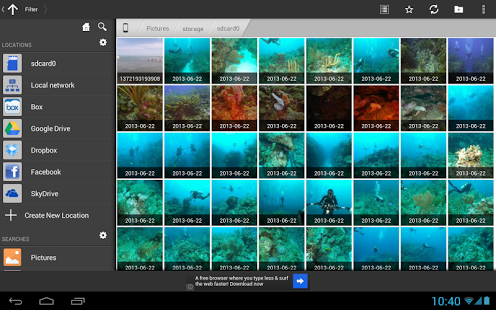(Updated February, 2017) One of the biggest differences iOS and Android is that the latter allows every user the convenience of accessing their device’s file system. The act of transferring files between a smart phone, tablet or computer in this case is as simple as putting in the plug of your USB cable and using your desktop file manager. But then, how do you plan to go about the task when you require to manage these files on the go?
Well, all you have to do is open your Android file manager–a very vital software that just needs to be installed on your device—and go about it all.
Also Read : Android 101 – Interesting Facts, Stats, History [Infographic]
One of the best features of smart phones– be it Android, iOS or Windows, is that it can be used as a USB mass storage device, without any extra attachment. You can see the contents in your mobile phones and tablets directly, and if required, you can move, delete or copy any data you want.
It is not surprising that there are thousands of file management apps in the Android market and users are left confused with the wide range at their disposal, and don’t know which one to choose. The solution to the problem is given below.
Here is a compilation of best 20 file management apps for the users that are easily available in the Android market.
Root Explorer
This file management app is one of the most popular and needed app these days. Even though it is a paid one, it is appealing to the users for its main functions. It gives access to the system files stored on the device and also offers read/write access to other saved files in the folders.
An Android mobile which has root access will require the presence of root explorer running on it.
File Expert
This is a very user friendly app, and you will soon see that it meets all your file exploring requirements to the hilt. The app gives fast access to files and at the same time also lets you connect with cloud storage like Baidu Cloud, Box.net, Dropbox etc. File Expert lets you share content via Bluetooth and web, access FTP servers, and other services.
An added feature about this app is that it provides some very interesting themes to make your file transfer work more entertaining.
ES File Explorer
This app boasts of the best user interface that an Android file manager can offer. It has a lot of features, which includes root access—absolutely free of cost. Users can access their files over FTP, LAN, Bluetooth and internet (Drop box, Box.net and Sugar sync) to manage their app or to make the ES File Manager all the more useful as an app manager.
You can also add exciting themes to some of its features in the UI.
Related : 10 Best Android Utility Apps – Get Ready to Work Less!
MIUI File Explorer
One of the most prominent features of the MIUI File Explorer is the addition of native File Explorer. The interface is neatly placed and the app is able to filter out content on the basis of videos, music, pictures, zip files, and so forth. You can also access your saved content over FTP, which can be easily set via a single tap. Earlier the app was available for MIUI ROMs only but is now accessible to the public too. This has added a lot to its popularity and makes this app one of the best Android file managers on the racks of play stores.
Total Commander
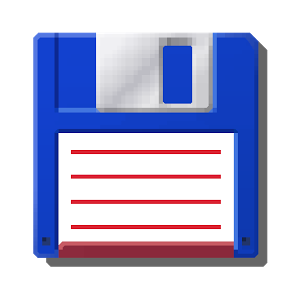 The app is still not released to the Google play store, so it definitely deserves certain amount of attention. It has dual panes which means that the act of selecting files on Total Commander is bound to be quite simple.
The app is still not released to the Google play store, so it definitely deserves certain amount of attention. It has dual panes which means that the act of selecting files on Total Commander is bound to be quite simple.
You can select files by tapping on the icon of a file, this way you can open multiple files at a time. The app allows opening a file with just one click on the filename.
Ghost Commander
https://www.youtube.com/watch?v=eOTP_RbZKLc
 It is said that that the Total Commander got its start from Ghost Commander. This app is the first one on the scene to have a dual pane to explore files.
It is said that that the Total Commander got its start from Ghost Commander. This app is the first one on the scene to have a dual pane to explore files.
Along with the features that are given by Total Commander, you will get a text editor, thumbnail views and favorite folders too. The UI is not as pleasing as is mentioned so far.
Super Manager
 This app is a comprehensive file explorer and manager in the Android market and is lot more than just a file manager.
This app is a comprehensive file explorer and manager in the Android market and is lot more than just a file manager.
It is also an APK Manager, Task Manager, File Manager, App protector, Restore and Backup tool and Auto scheduler ;which means that it is an all in one app. Super Manager lets you access root level files too and extracts APKs from already installed apps.
File Manager
This app has the simplest name ever, but then, users should not go by its name. It is a powerful app with clean and simple UI. File Manager has some wonderful features like offering the capability of browsing through files by directory and category, and supporting the usual operations for folders and files. It can also mark a folder or file as favorite. One of the best Android file managers indeed!
File Explorer
This is yet another app which is very simple and easy to use, and fast too. These all are the good qualities that a file manager must have. It uses the popular Holo theme which is liked by most users. There are two versions of this app which makes it a “must-have” for people with diverse kinds of file management requirements.
Air Droid

If you are jealous of your pals who have iPhones and can receive and send messages from their Mac laptops, then download the Air Droid on your device and place yourself far ahead of all of them.
You will be able to receive and send messages with the help of this app on your Android devise as well. The actions performed on Air Droid take place with the help of the internet browser.
Ant Tek Explorer
This app boasts of being a simple, easy and customizable file explorer and manager. It has different themes that include both light and dark shades. This highly functional app is packed with dual panels which makes it easy for your to get access to reliable and accurate file management features. Having two or more panels is a convenient affair as it allows you to drag and drop data with the help of this app. You can also adjust certain features as per your need. For example, you can make the thumbnails larger or smaller—as many times as you want!
Android File Manager
The Android File Manager helps you to manage files on your mobile phone and SD card, if you have any. It lets you explore the folders that contain your music, videos and saved pictures. It is a simple, easy and user friendly file manager and is something that everyone must have.
OI File Manager
This file manager app is a must for those users who need to find their files quickly—especially when they are on the move. It is basically a simple and plain file manager and does not have any bells or whistles like some of the apps mentioned above. With this app safely downloaded on your device, you will be able to find your files more easily on your phone and SD card. Some of the other features of this app are copy, cut, create shortcuts, compress, bookmark, rename and more.
Power Grasp File Manager
Power Grasp uses dual paned format when you choose to use its landscape mode. Files can be dragged and dropped in this app. An item can be selected and held down to seek advantage of the options of opening, cutting, coping, renaming, deleting and so on. A donation given to the developer will save you from entertaining unwanted ads.
Astro File Manager
Astro is a special kind of file manager. It has been especially optimized for tablets. It will let you manage the files that you have stored in the cloud from other sources like Google Drive, Face Book, and Drop box etc.
Solid Explorer
Solid Explorer is a fantastic file manager. It is holistic in nature and boasts of two kinds of versions, a paid and a free one. It is a simple app and the UI is easy to use, especially if you like Holo apps. You can select between light and dark themes and there are two separate panels to browse. You can drop and drag files in between these panels too.
X- plore File Manager
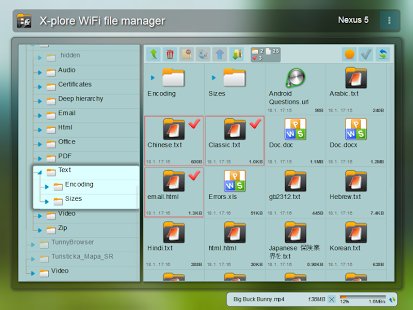
This file manager is a very power packed tool that allows you to see all that’s inside your Android device. It is a wonderful tool which has lots of features in it. X- plore File Manager also has a dual pane which allows users to see two folders at a time. With this feature, you can also copy or move a folder from one place to another.
Way Forward…
The above mentioned top Android file manage apps will help you to manage your files well and will also assure you to select the best file manager for your device. As we have been mentioning on a regular basis now, these file manager apps are but mere drops in the vast ocean that we know as the Android Market.
We have tried our best to get together the best apps on the racks; but if you are using a file management tool that perfectly meets your needs but is not added to this list, then we would certainly love to take a look at the same. Please do tell us about your app as a comment –we will be happy to explore it in our way!
Get, set…..go!