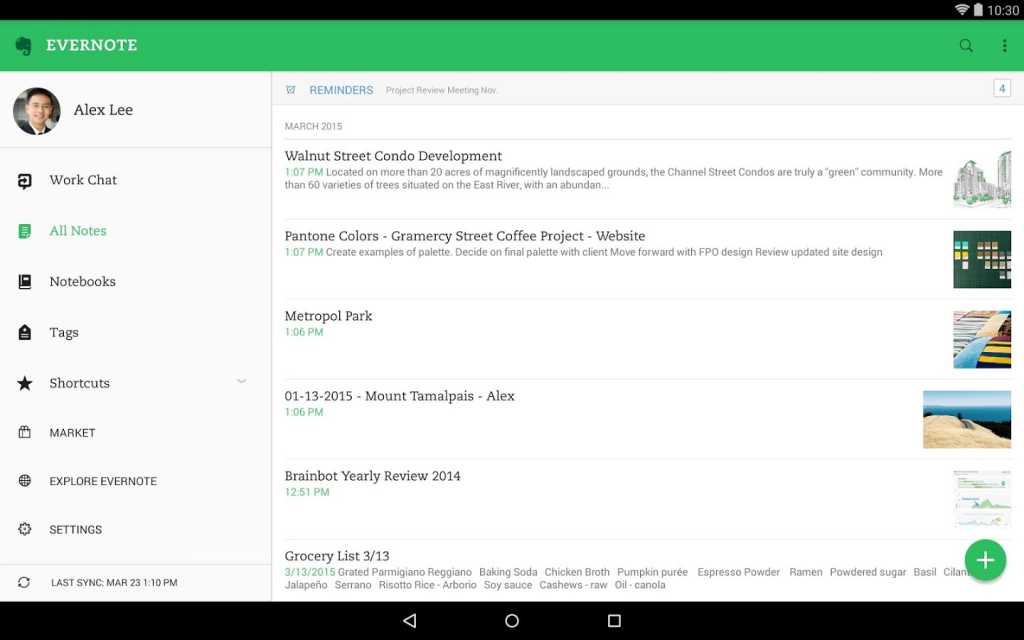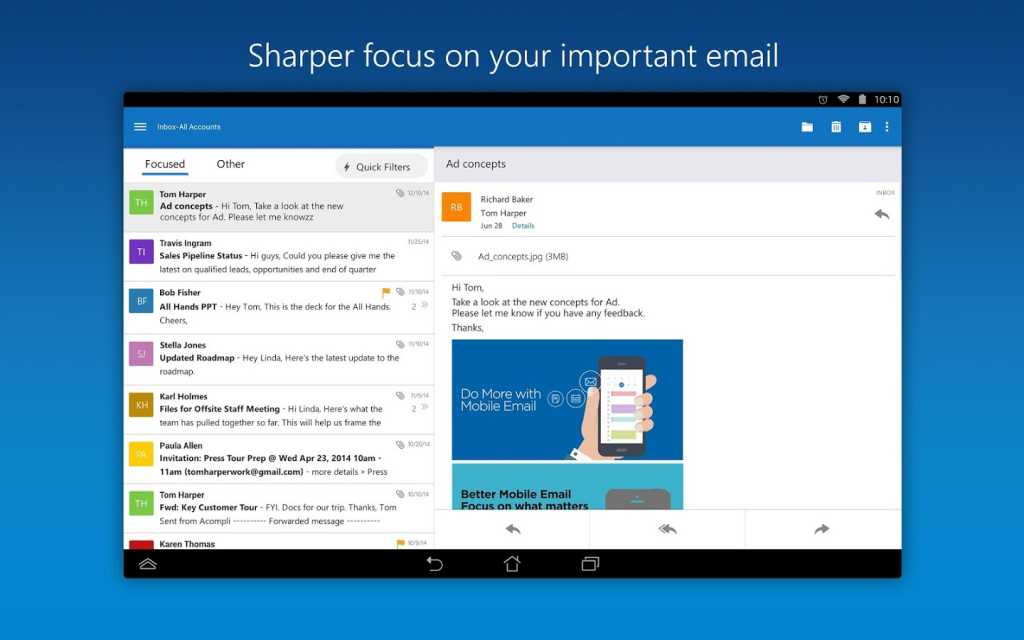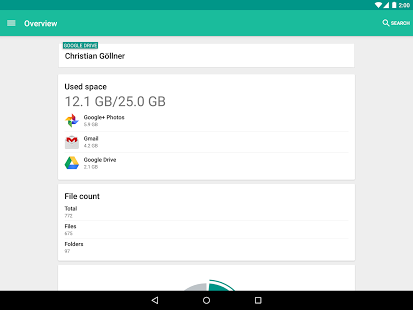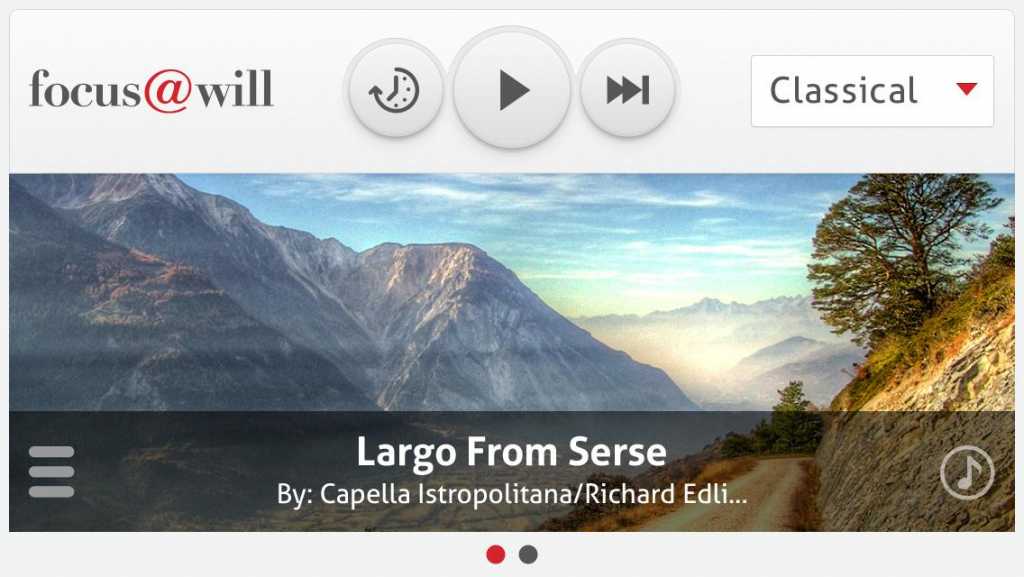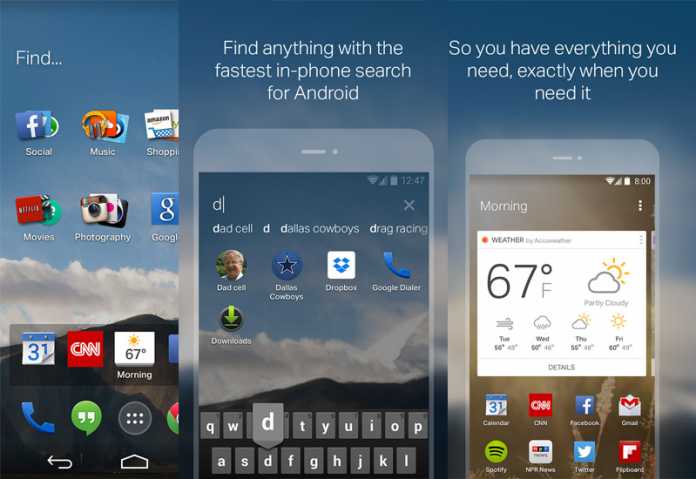
It’s easy to get distracted by games of Candy Crush and your Facebook wall, but with the right apps, your mobile device won’t undermine your productivity. Load up these great Android apps to get your work back on track.
Evernote: Manage Notes and More
Image via Google Play
Evernote is one of the world’s most popular apps, with approximately 100 million users from all corners of the globe. Its wide range of functions, which go beyond simple note-taking, is the key to its success.
Evernote helps you create documents, add voice notes or pictures to them, and share them with your contacts, which is ideal for collaborating with colleagues. Sharing images works best with devices with powerful cameras connected to fast networks, such as the Samsung Galaxy s6 on T-Mobile’s network. Evernote is good for productivity because it keeps almost everything you need all in one place, so you’ll spend less time hunting for information. The reminder function helps you stay on track.
You Might Also Enjoy: Best Business Laptop 2015 – Which One Do You Like?
The basic Evernote app is free to use, although you can get extra features with Plus ($29.99) and Premium ($56.99) annual plans.
Microsoft Outlook: Excellent Email Client
Image via Google Play
Dealing with a barrage of emails in several accounts can undermine your productivity, but Microsoft Outlook, a free app, makes things easy. The client works with Outlook.com, Microsoft Exchange, Office 365, Yahoo Mail, Gmail, and Apple iCloud, so you can check all your emails in one place. It also puts the most important emails at the top, so you can action only what’s urgent and filter the rest to your “others” folder when you have more time. It’s also integrated with the Outlook calendar, so you can easily cross-reference your schedule while making plans via email.
Unclouded: Consolidating Storage Accounts
Image via Google Play
Unclouded is another great productivity app that works by consolidating multiple accounts. This clever storage program allows you to use files on Dropbox, OneDrive, Google Drive, Box, and Mega — every major online storage site except iCloud. It also makes it easy to find and delete duplicate files, and group files by type and time for easy searching.
You Might Also Enjoy: Looking for the Best in Ear Headphones for 2015?
Unclouded is free for users needing with one or two storage accounts. You can buy access to additional accounts, password protection, and a dark theme for 99 cents per feature, unlock all three features for $2.49, or get the premium package with all features and any future updates for $3.49.
focus@will: Streaming Music Keeps you on Track
Image via Google Play
Many Americans listen to the radio while they work, unaware that when they’re singing along or tapping their toes, they’re losing focus. The focus@will is a streaming music service, but unlike Spotify or Pandora its instrumental music has been tweaked and overseen by leading neuroscientists and ADHD experts to enhance focus and productivity. The music soothes the fight or flight response and engages the brain’s limbic system to increase attention and concentration levels. The app also features a productivity tracker.
focus@will offers a free 15-day trial before you need to pay for a yearly, two-year, or lifetime membership. The $2.08 a month for the yearly subscription is the most popular choice. That might seem pricy when there are so many free music apps on the market, but trials show focus@will increases focus by 12 to 15 percent, and extends concentration periods by up to 400 percent.
EverythingMe Launcher: Clever Phone Personalizer
Image via Google Play
There’s no point putting those new apps on your Android device if you can’t find them again. Sorting for the perfect app can undermine your productivity, but EverythingMe puts an end to the frustration. The Webby Award winning app launcher automatically sorts apps into designated folders, making it quicker to find the one you want. Its quick contacts panel makes it faster message or call your top contacts. It also changes your home screen every hour to show what you need. In short, the EverythingMe Launcher takes your one-size-fits-all device and customizes it to reflect the way you work.
It’s free to download and use all features of the EverythingMe Launcher.
Watch your productivity levels soar with these clever apps on your Android smartphone or tablet. Have you got any other suggestions for us to add to this list? Let us know in the comments!